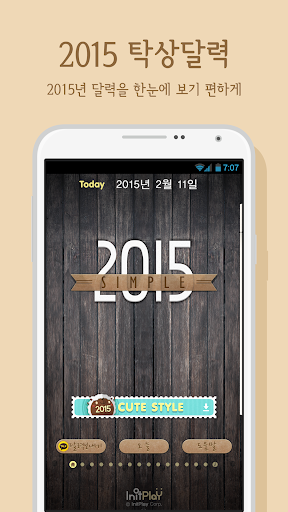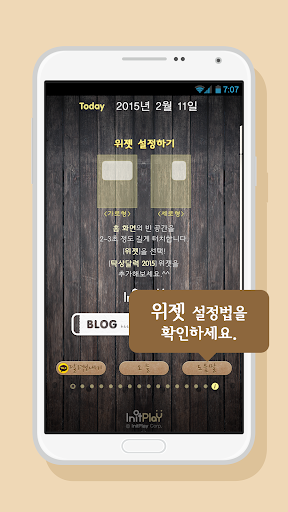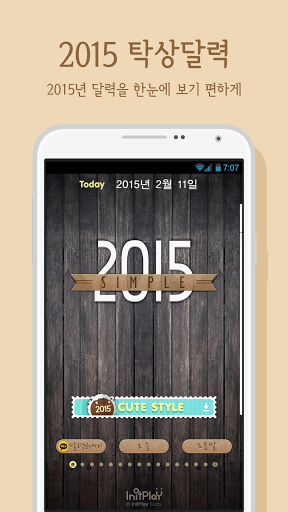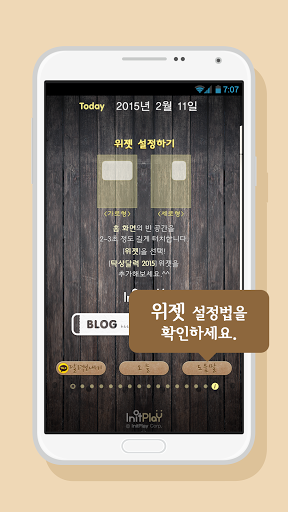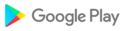2015 simple desk calendar!
15-year calendar in my hand
If my smartphone needs a calendar,
Would not it be nice to have one of these apps that sticks to the calendar feature?
A desk calendar that has been receiving steady love since 2012
In 2015, we have returned to a clearer resolution. ^^
[Do this]
- Easy to view calendar
- Display Korean holidays and anniversaries
- The lunar calendar is displayed every 15 days.
- Widget makes it easy to check this month's calendar
[I recommend this to you]
- If you do not need multiple functions and want to see only the calendar
- If you want a calendar that looks big and has a good date
- If you want a calendar that you can see immediately during your daily life, work, meeting, study etc.
- If you want to see the Korean calendar easily
- If you want to check the calendar easily with widget
** How to set up widgets **
- Touch and hold an empty space on the home screen for 2 to 3 seconds.
- Select [Widget]!
- Try adding the [2015 Calendar] widget.
** Update interval for widgets **
- The default widget update time for Android smartphone (usually 30 minutes).
- The widget is updated within 30 minutes from 12 o'clock, which changes to the next day.
- It is based on update interval in order to consume less battery or terminal resources.
** If you want to hear the answer to the error or questions, please visit the blog linked to the last page of the application and leave a message and we will try to make it as quick as possible.

 Timmy M29 Pro
Timmy M29 Pro